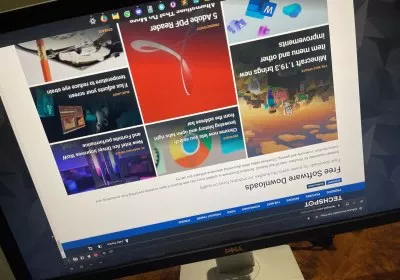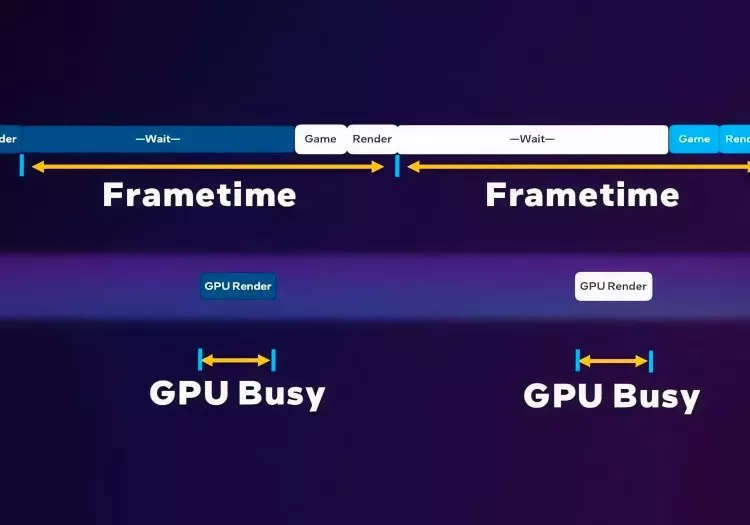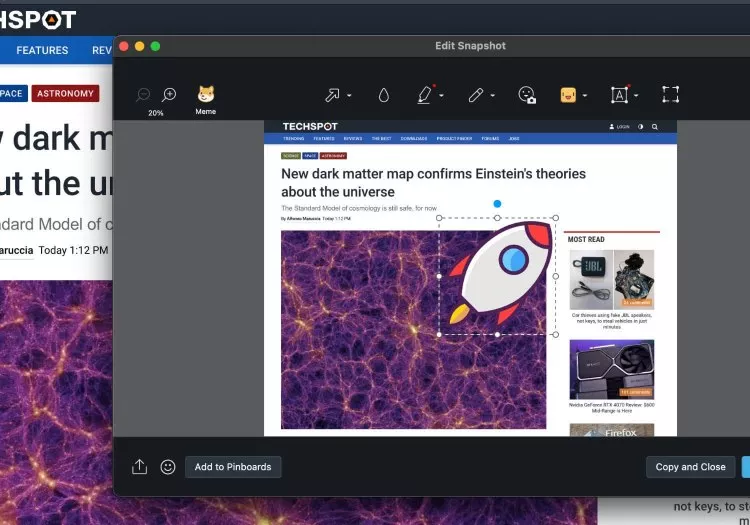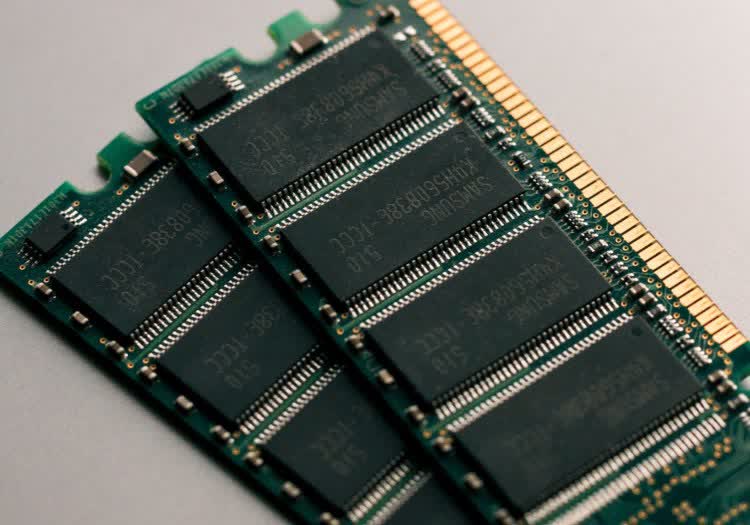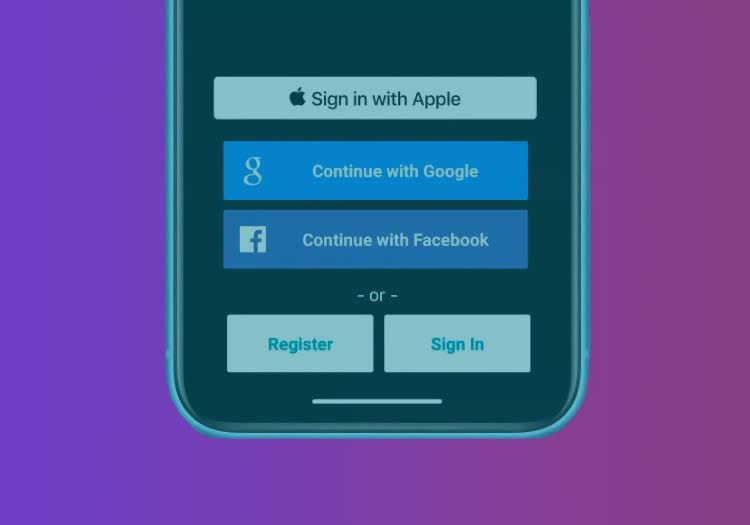Tips & Tricks
Latest Articles in Tips & Tricks
-
Top 10 Tech Pranks
By Devin Kate Pope on -
Top 10 Private and Secure Email Services
By Heinrich Long on -
How to Edit Windows OEM Information in System Settings
By Nick Evanson on -
How to Block Incoming and Outgoing Network Connections Using the Windows Firewall
By Nick Evanson on -
How to Download Videos From YouTube, TikTok and Instagram
By Amir Shoam on -
How to Use Intel PresentMon for Benchmarking and Testing
By Nick Evanson on -
Going Ergonomic: How to Make Your Computing Life Better
By Nick Evanson on -
How to Upgrade Your SSD (and Retain All Data)
By Nick Evanson on -
How to Use Your Voice for Commands and Typing in Windows
By Nick Evanson on -
How to Fix Blurry Apps in Windows 11
By Nick Evanson on -
How to Measure Your PC's Power Consumption
By Nick Evanson on -
Save Any Web Page as an Image or PDF
By Nick Evanson on -
Turn On Your PC Remotely: Set Up Your PC for Wake-On-LAN
By Nick Evanson on -
How to Find Your Wi-Fi Passwords in Windows
By Nick Evanson on -
Computer Tips & Tricks Everyone Should Know
By TechSpot Staff on -
How to Deep Clean Your Keyboard
By Shawn Knight on -
Top 10 Hacks for Microsoft PowerPoint
By Nick Evanson on -
Mastering Multiple Monitors in Windows
By Nick Evanson on -
Magically Master Your Mouse Movement
By Nick Evanson on -
5 Adobe PDF Reader Alternatives That Do More for Free
By Amir Shoam on -
How to Add Fonts to Windows (and Where to Find Them)
By Nick Evanson on -
Top 10 Hacks for Microsoft Excel
By Nick Evanson on -
How to Upgrade your Laptop's RAM
By Matthew Bio on -
Best Privacy-First Cloud Storage Services
By Heinrich Long on -
How to Boot to BIOS in Windows 11
-
Cloud Storage Basics: Google Drive, Dropbox, OneDrive, and More Compared
By Sami Haj-Assaad on -
How to Keep Using Internet Explorer in Microsoft Edge with IE Mode
By Amir Shoam on -
Top 10 Hacks for Microsoft Word
By Humza Aamir on -
10 Tips to Get You Started with Microsoft PC Game Pass
By Rob Thubron on -
How to Revoke Access to Your Personal Data After Using "Sign in with" Apple, Google, and Facebook
By Cal Jeffrey on
- 1
- 2
- 3
- 4
- 5
- 6
- 7
- Next